updated on
Vector basics
Introduction
vector vs pixels
Pixel images are composed of a grid of colored square (fig.01)
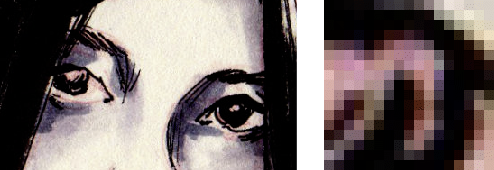
Vector are defined by shapes that are rendered by the computer (fig.02)
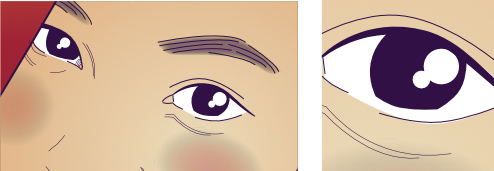
See wikipedia for more details
why choose vector?
Vector are getting you a very clean render. Also it’s easily editable.
For some works like:
- Logo design
- web-design
- even illustrations
that can be great advantages.
what is…
…a shape?
- it’s a whole composed of
many point - it can be left open or close
- each points will be linked by a
stroke
- path have a begin and an end (the red point)
…a stroke? a point?
- strokes are drawn automatically by the computer
- a stroke link two consecutive points together
- points can have 0, 1 or 2
handlers. - on the left side of fig.04, there is a shape where all points doesn’t have handlers
- on the right side, the points are at the same place, but they had handlers attached to them
…handlers?
handlersare what make your path curvy (instead of straight)- both handler can be :
- aligned (fig.04 point A)
- broken (fig.04 point B)
- alone (fig.04 point C)
- and can be any sized
The mystery of strokes
As said before, strokes are determine by the 2 points that are on its end.
- a stroke will always take the shortest path to link 2 points
- handler are modifiers of this behavior
- They “attract” the stroke (like some kind of “gravity force”)
- So without handlers: no deviations
- with handlers: deviations
- the bigger the handler is, the more powerful the deviation will be
Styling
- it accepts a
strokeand andfillthat can be styled differently (fig.06 left) - if the path is open the fill only will join the ends. (fig.06 middle)
- shapes are always piled up (fig.06 right)
Softwares
Here is a short list of softwares you can use for editing vector graphics:
- Affinity designer
- Adobe Illustrator
- Sketch
- Inkscape (Free and Open Source)
- …
And many more of course :)